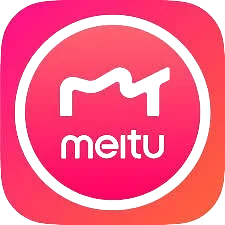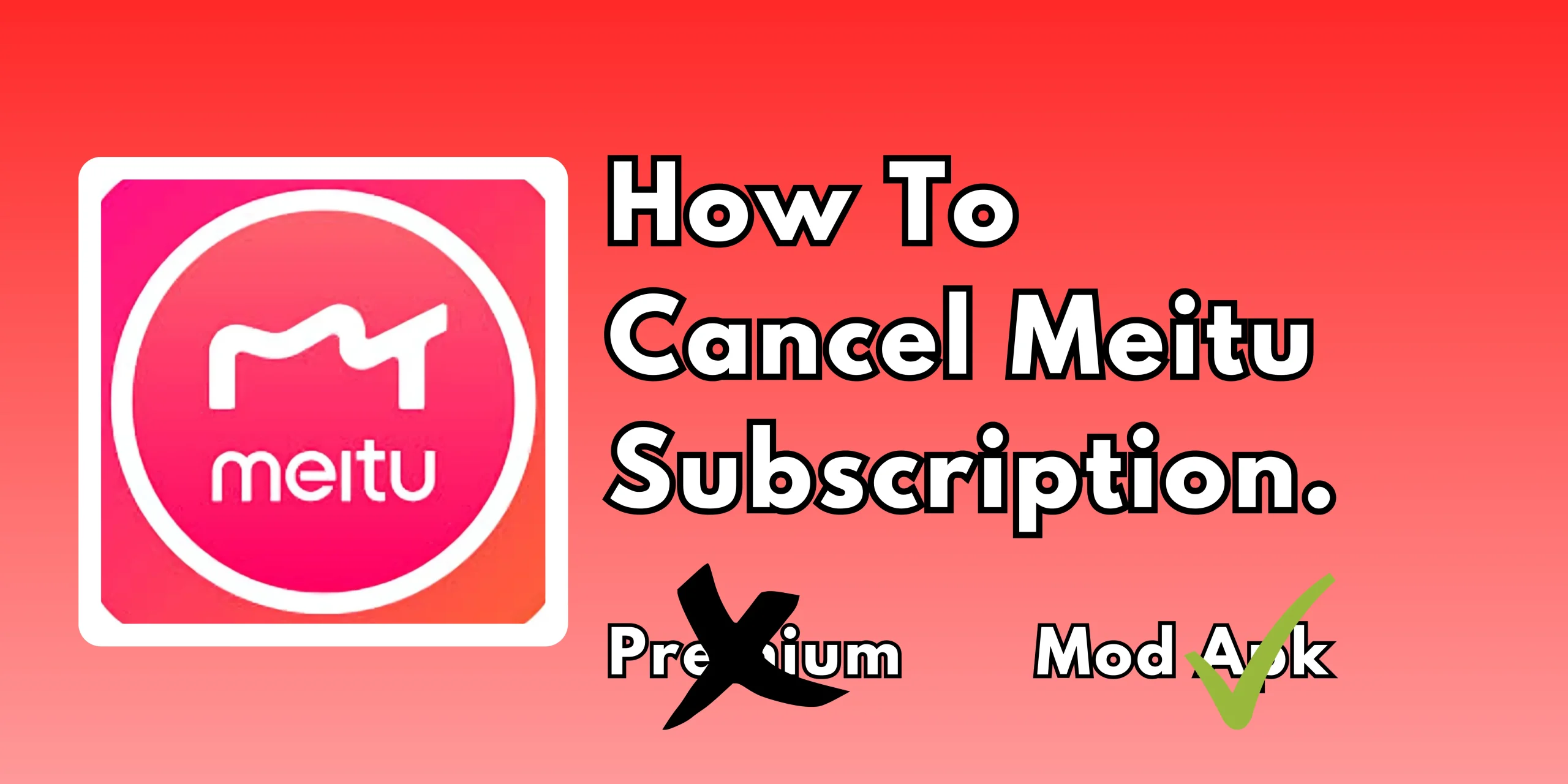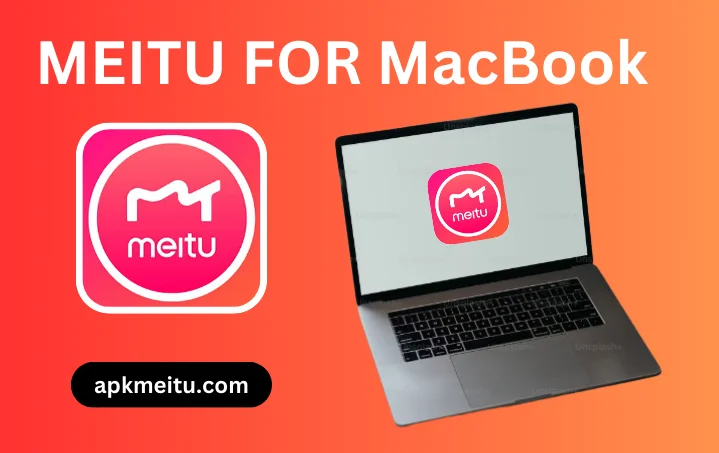Step By Step Guide To Cancel Meitu Subscription
Meitu is a popular editing app known for its powerful tools and user-friendly interface. Many users enjoy its premium features accessible through a subscription plan only. I also purchased Meitu premium features before I got to know Meitu latest MOD APK, which provides all the premium features free of cost. So why should I pay $31.49? In this blog, I will guide you through simple steps to cancel Meitu subscription.
Meitu subscription
Meitu offers premium subscription services that unlock additional features such as advanced filters, effects, and editing tools. The subscription is available monthly or yearly, providing users with a range of benefits beyond the accessible version of the app.
How to cancel Meitu subscription on a different platform?
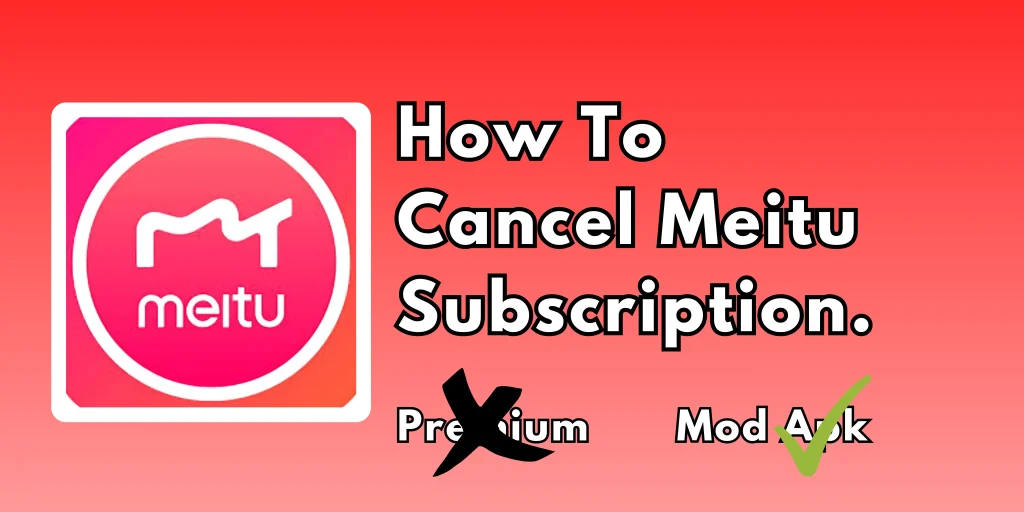
For pc
If you have subscribed to Meitu on your PC, you must cancel your subscription through the platform where you purchased it. Check your email for any Meitu purchase subscription or receipt, and follow the instructions for any subscription cancellation.
For Android
You can cancel Meitu subscription on your Android phone. Follow these steps to cancel your subscription.
- Open the Google Play Store on your device.
- Tap on your profile picture in the top right corner.
- Select payment and subscription from the menu, select Meitu in your subscription list and tap on it.
- Tap on cancel subscription and follow the instructions to complete the cancellation process.
For iOS iPhone
If you are subscribed to Meitu through the Apple app store, follow these steps to cancel meitu subscription.
- Open the settings on your iPhone device.
- Select your name at the top of the settings menu to access your Apple ID.
- Then tap on subscription.
- Go to the Meitu in the subscription list, tap on cancel subscription, and then confirm it.
Check the cancellation status
After cancelling your Meitu subscription, it is important to ensure it was successful. On an Android device, open the Google Play Store and open your profile. Go to the payment and subscription and then subscription.
Make sure that Meitu no longer appears in your active subscription. On an iOS device, open the mobile setting and click on your name at the top. Select subscription and verify that Meitu is no longer listed under active subscription.
Conclusion
The cancellation process of the Meitu subscription is simple and can be completed in just a few steps. If you use an Android device or iOS, follow the above guide. Keep checking the cancellation status to ensure that the process is complete. If you have any issues, do contact support or the subscription manager.