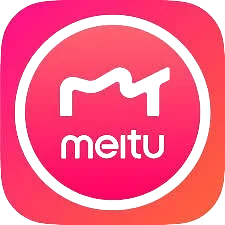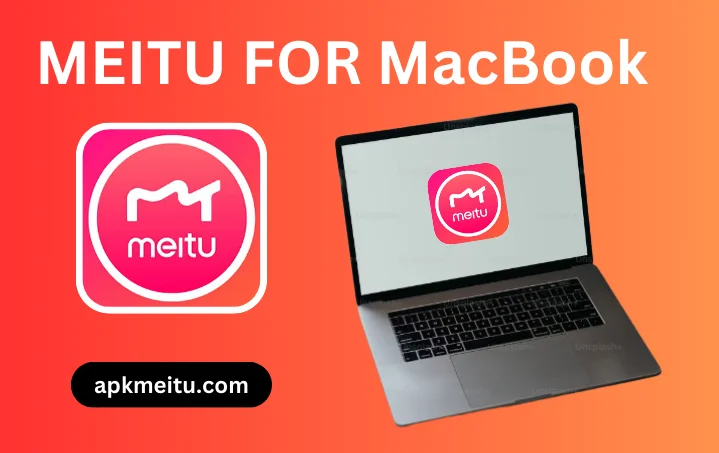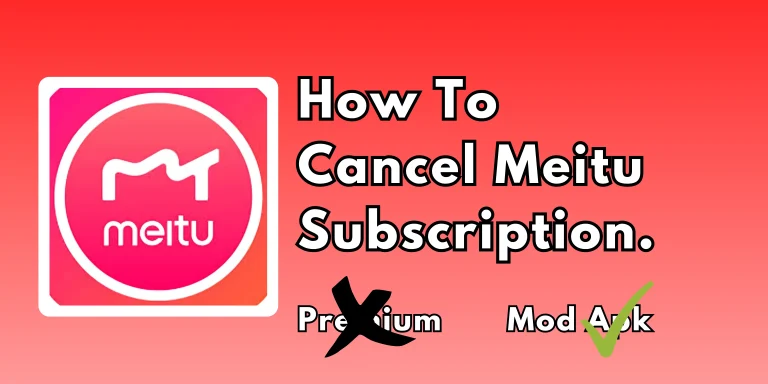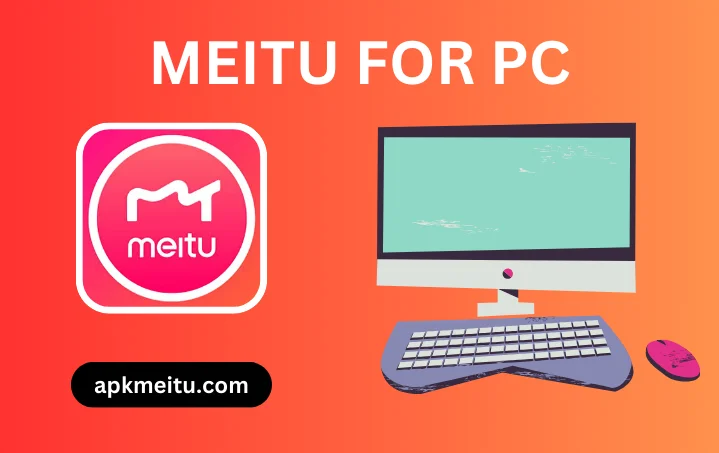Find the best Alternatives of Meitu
Meitu is a well-known app due to its editing features, but many people are not honest with it it might be its data risk, or they just want a change. In 2024, many alternatives of Meitu are out there, and many are free. In this article, we will discuss alternatives of Meitu that offer a range of features to increase your photography process.
Alternatives of Meitu
Following are the Top 5 Best Alternative of Meitu photo editing app that you can use in order to edit your photos and beautiful moments.
- Canva.
- Beauty Plus.
- Snow.
- Xingtu.
- Wink.
Now we will briefly discuss and explain the features of these apps so that it would be easier for you to choose the app that suits you.

Canva
| Software | Canva |
| Developed | 2012 |
| Founder | Melanie Perkins, Cliff Obrecht, Cameron Adams |
| Downloads | 100M |
| Main Purpose | Graphic designing software, video editor, website creator |
| Main features | Templates. Drag-and-drop interface, AI assistant |
| Pricing plans | Free trial, premium( $14.99/month) |
Description
Canva was founded in 2012 and developed by Melanie Perkins. It allows users to use simple to advanced editing and graphic design features. Canva is a web-based platform that creates various social media content, graphics, layers, posters, invitations, presentations, and more.
It has many templates, pictures, icons, fonts, and an easy interface. Canva is an editing software, but it is preferable for simple editing to advanced graphic designing, mega projects, business presentations and slides, education work, and non profit organizations. Its user friendly interface makes it suitable for teamwork or group projects.
I have published a brief and detailed article on which is better Meitu or Canva.
Advantages and Disadvantages of Canva
Advantages
Disadvantages
Beauty Plus
| App | BeautyPlus |
| Developer | Pixocial Technology Pte. Ltd |
| Launch date | 2013 |
| Category | Photo and video editing |
| Platform | iOS, Android |
| Downloads | 470M |
| Rating | 4.5 |
| Key features | Photo retouching, AR filters, BG removal, text and collage creation |
| Price | Free / plan for premium features |
Description
BeautyPlus is better for video and photo editing. It has advanced editing tools, a user-friendly interface and AI technology that is helpful for beginners and professional photographers. The interface of BeautyPlus is vibrant and dynamic, focusing on real-time editing. They open directly to the camera, providing many filter options to apply before taking a photo.
The menu of BeautyPlus is easy to navigate, and quickly access to beauty filters and stickers. BeautyPlus emphasizes AI-driven editing, with features such as real-time beauty filters, AI makeup, theme filters, and tap enhancement.
The beauty filters apply while taking the photo, and virtual makeup tools allow users to create different look themes categorized for season, mood, and events. They also automatically enhance photos with a single tap using AI algorithms.
Find out better app Meitu vs BeautyCam.
Advantages
Disadvantages
Snow
| App | Snow |
| Platform availability | iOS, Android |
| Developer | Snow corporation |
| Launch date | September 2015 |
| User interface | Creative, intuitive |
| Primary focus | Fun, creative editing |
| Editing tools | Versatile |
| Target audience | Fun, creative content |
| Subscription | Free with in-app purchase |
Description
The snow app was developed by Snow Corporation, a major South Korean internet company whose primary purpose is to focus on mobile camera and photo editing apps through Naver. It was launched in 2015. Snow is a high photo editing app, especially in Asian countries.
Snow offers a wide range of filters, stickers and AR effects that provide a creative touch in their photos and videos. Snow editing tools include many tools that enhance facial features naturally. It offers a diverse range of fun filters and effects. Snow has limited tools but an extensive library of effects and stickers. Users can apply these filters to photos and videos.
Advantages
Disadvantages
Xengtu
| Name | Xingtu |
| Developer | Beijing Yanxuan Technology Co, Ltd |
| Launch date | 2020 |
| Platform availability | iOS, Android |
| Category | Photo, & videography |
| Language | Chinese, others are growing |
| Rating | Highly rated |
| Download | Google Play & App Store |
| Target audience | Photographers, content creators, social media users |
| User interface | professional,& user friendly |
| Unique selling points | Professional editing, sophisticated filters, |
| Primary features | Realistic and advanced filters, AI-based, collage maker |
Description
Xingtu is another app for photo editing, and it was developed in China. Xingtu is famous for its realistic filters, retouching, and editing tools. It is famous for its realistic filters, retouching, and editing tools. It is not as popular worldwide as Meitu but produces professional quality photo editing.
The interface of the Xingtu app is user-friendly and has an easy layout like other editing apps. Its editing features are sleekly organized at the bottom of the screen. Xingtu has advanced tools, looking a high quality editing features. Its layout is well organized, in a professional way. The visual look of Xingtu is stylish and modern.
Advantages
Disadvantages
Wink
| App | Wink |
| Platform availability | iOS, Android |
| Developer | MediaLab |
| User interface | Simple, intuitive |
| Retouching tools | Basics |
| Filters | A curated selection of filters |
| Performance | Perform well on all types of devices |
| Sharing options | Seamless social media sharing |
| Subscription | Free with in-app purchase |
Description
Wink is a photo and video editing app famous for its simple interface. It focuses on creating high-quality images. Wink has different features to improve your multimedia content. It is among those users who prefer straightforward editing tools without extensive customization.
The Wink app is famous for its simplicity and high-quality edited images. Its interface is easy to use. it has important editing tools for image cropping, rotating, brightness adjustment, contrast, sharpness, and saturation. It allows users to edit their images easily. Wink has many filters to change the feel and mood of a picture. It has a wide variety of filters to enhance a photo look. These filters allow the user to transform an ordinary photo into a masterpiece.
Advantages
Disadvantages
Conclusion
All the apps are direct or indirect competitor of Meitu, That’s why i listed them as alternatives of Meitu. I have also done comparison of many other apps with meitu which can give you a better idea weather to go with Meitu or not. You can check Meitu vs Remini comparison to get a better prespective.